Builds on RetroGUI API to allow for multiple windows. More...
Collaboration diagram for RetroFlat Window API:
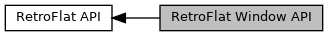
Files | |
| file | retrowin.h |
Data Structures | |
| struct | RETROWIN |
Macros | |
| #define | RETROWIN_TRACE_LVL 0 |
| #define | RETROWIN_FLAG_INIT_BMP 0x20 |
| #define | RETROWIN_FLAG_GUI_LOCKED 0x04 |
| #define | RETROWIN_FLAG_BORDER_NONE 0x00 |
| #define | RETROWIN_FLAG_BORDER_GRAY 0x01 |
| #define | RETROWIN_FLAG_BORDER_BLUE 0x02 |
| #define | retrowin_win_is_active(win) (RETROWIN_FLAG_INIT_BMP == (RETROWIN_FLAG_INIT_BMP & (win)->flags)) |
| #define | RETROWIN_FLAG_BORDER_MASK 0x03 |
| #define | retrowin_lock_gui(win) |
| #define | retrowin_unlock_gui(win) |
Functions | |
| MERROR_RETVAL | retrowin_redraw_win_stack (struct MDATA_VECTOR *win_stack) |
| MERROR_RETVAL | retrowin_refresh_win_stack (struct MDATA_VECTOR *win_stack) |
| Force all windows on the stack to redraw. | |
| retrogui_idc_t | retrowin_poll_win_stack (struct MDATA_VECTOR *win_stack, retrogui_idc_t idc_active, RETROFLAT_IN_KEY *p_input, struct RETROFLAT_INPUT *input_evt) |
| ssize_t | retrowin_get_win_stack_sel_idx (struct MDATA_VECTOR *win_stack, retrogui_idc_t idc_win, retrogui_idc_t idc_ctl) |
| Get the selected index of the given control in the given window from the window stack. | |
| void | retrowin_free_win (struct RETROWIN *win) |
| ssize_t | retrowin_get_by_idc (size_t idc, struct MDATA_VECTOR *win_stack) |
| ssize_t | retrowin_push_win (struct RETROGUI *gui, struct MDATA_VECTOR *win_stack, size_t idc, const char *font_filename, size_t x, size_t y, size_t w, size_t h, uint8_t flags) |
| Create a new window on the given win_stack. More... | |
| MERROR_RETVAL | retrowin_destroy_win (struct MDATA_VECTOR *win_stack, size_t idc) |
| Destroy the given window's resources and remove it from the window stack. More... | |
Detailed Description
Builds on RetroGUI API to allow for multiple windows.
RetroWin Example
struct RETROWIN* win = NULL;
struct MDATA_VECTOR win_stack;
retrowin_push_win(
NULL, / * This window should create and manage its own GUI. * /
&win_stack,
IDC_EXAMPLE_WIN, "unscii_8.hex",
/ * Center * /
(retroflat_screen_w() >> 1) - (EXAMPLE_WIN_W >> 1),
/ * Center * /
(retroflat_screen_h() >> 1) - (EXAMPLE_WIN_H >> 1),
EXAMPLE_WIN_W, EXAMPLE_WIN_H, RETROWIN_FLAG_BORDER_BLUE );
mdata_vector_lock( &win_stack );
win = mdata_vector_get_last( &win_stack, struct RETROWIN );
maug_cleanup_if_null_lock( struct RETROWIN*, win );
/ * Lock macros will automatically fail to cleanup: label if something
* goes wrong, so no error handling here!
* /
retrowin_lock_gui( win );
/ *** Pause Example to Insert Controls *** /
For inserting controls into a RETROGUI, please see RetroGUI Example. Use win->gui_p as the GUI to lock and push controls onto, instead of the gui_p variable in that example.
/ *** Resume Example *** / / * Unlock window and window stack after controls have been added. * / retrowin_unlock_gui( win ); mdata_vector_unlock( &win_stack );
Macro Definition Documentation
◆ retrowin_lock_gui
| #define retrowin_lock_gui | ( | win | ) |
Value:
if( \
RETROWIN_FLAG_INIT_GUI == (RETROWIN_FLAG_INIT_GUI & (win)->flags) && \
RETROWIN_FLAG_GUI_LOCKED != (RETROWIN_FLAG_GUI_LOCKED & (win)->flags) \
) { \
/* debug_printf( RETROWIN_TRACE_LVL, "locking managed gui handle %p...", \
(win)->gui_h ); */ \
maug_mlock( (win)->gui_h, (win)->gui_p ); \
maug_cleanup_if_null_lock( struct RETROGUI*, (win)->gui_p ); \
(win)->flags |= RETROWIN_FLAG_GUI_LOCKED; \
/* debug_printf( RETROWIN_TRACE_LVL, "locked managed gui to pointer %p!", \
(win)->gui_p ); */ \
}
Definition: retrogui.h:430
#define RETROWIN_FLAG_INIT_GUI
Flag for RETROWIN::flags indicating RETROWIN::gui_p should be locked from RETROWIN::gui_h before use.
Definition: retrowin.h:58
◆ retrowin_unlock_gui
| #define retrowin_unlock_gui | ( | win | ) |
Value:
if( \
RETROWIN_FLAG_INIT_GUI == (RETROWIN_FLAG_INIT_GUI & (win)->flags) && \
RETROWIN_FLAG_GUI_LOCKED == (RETROWIN_FLAG_GUI_LOCKED & (win)->flags) \
) { \
/* debug_printf( RETROWIN_TRACE_LVL, "unlocking managed gui pointer %p...", \
(win)->gui_h ); */ \
maug_munlock( (win)->gui_h, (win)->gui_p ); \
(win)->flags &= ~RETROWIN_FLAG_GUI_LOCKED; \
}
Function Documentation
◆ retrowin_destroy_win()
| MERROR_RETVAL retrowin_destroy_win | ( | struct MDATA_VECTOR * | win_stack, |
| size_t | idc | ||
| ) |
Destroy the given window's resources and remove it from the window stack.
- Parameters
-
idc Identifier (NOT index) of the window to destroy.
◆ retrowin_push_win()
| ssize_t retrowin_push_win | ( | struct RETROGUI * | gui, |
| struct MDATA_VECTOR * | win_stack, | ||
| size_t | idc, | ||
| const char * | font_filename, | ||
| size_t | x, | ||
| size_t | y, | ||
| size_t | w, | ||
| size_t | h, | ||
| uint8_t | flags | ||
| ) |
Create a new window on the given win_stack.
- Parameters
-
gui Pointer to a RETROGUI already initialized with retrogui_init(), or NULL if the window should create and manage its own RETROGUI. win_stack The vector on which windows are stored. font_filename Font to load into the GUI. Only used if this window will manage its own GUI.